How can I use the transcription feature?
Asad Dhamani
Last Update hace 2 años
There are two ways in which you can use the transcription feature.
1. While having a conversation with the bot, you can use the Voice Note button to record yourself asking the question out loud, and the bot will convert your speech into text and respond to it as if you had sent it a normal text message.
This lets you talk to the bot a lot faster than typing and can save precious time and allow for hands-free usage.
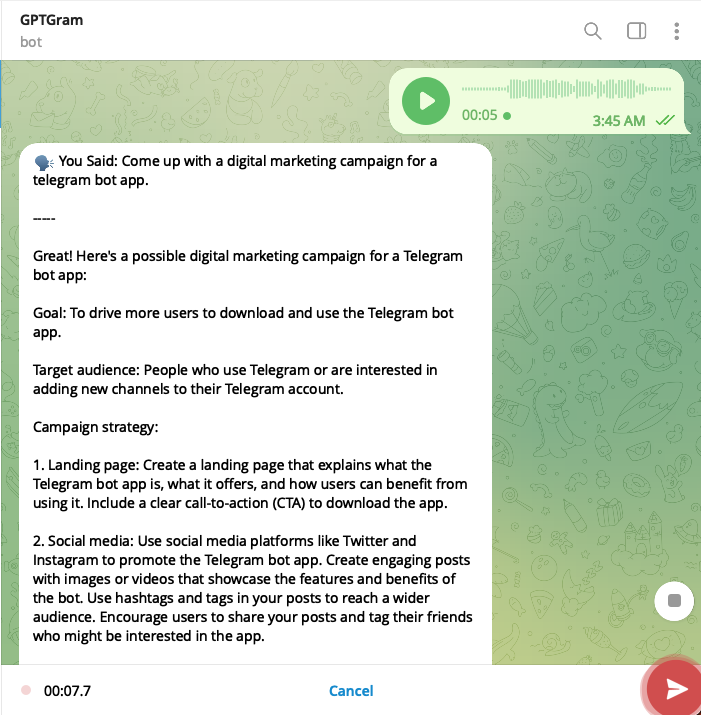
2. Use the /transcribe command from the bot menu. Once you active this command, you will have two options:
a> Send a voice note just like you can while normally conversing with the bot
b> Upload an audio file
When you choose to upload an audio file, you can then also go into another app, for example, WhatsApp, and forward a voice note that someone might have sent you to the bot, and get it transcribed into text if you are unable to listen at the moment or would prefer reading.
